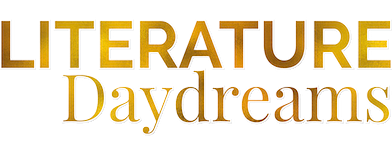How a document camera transformed my ELA lessons
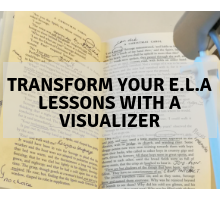
I have had a visualizer (document camera) in my classroom for a few years. I would use it once in a blue moon. Mostly to show the class something that I couldn’t copy. This year, I was thinking about how I could achieve 2 of my personal classroom targets. It turns out that my visualizer was the key to meeting both targets.
Target 1: engage the middle achievers
Quite a few of my classes contain groups of middle achievers, who have a tendency to sit in lessons not doing too much. They complete enough work to scrape by. They don’t cause trouble. They don’t answer questions. They are coasting. This year – I was going to change that. No more passive students!
Target 2: reduce handouts
I want to intentionally cut down on using paper in my classroom. As an English teacher, it feels like I do nothing but generate paper. Unfortunately, we have zero technology available, so that wasn’t an answer. I needed to find an alternate solution to the countless worksheets, printed articles, and practice tests I use.
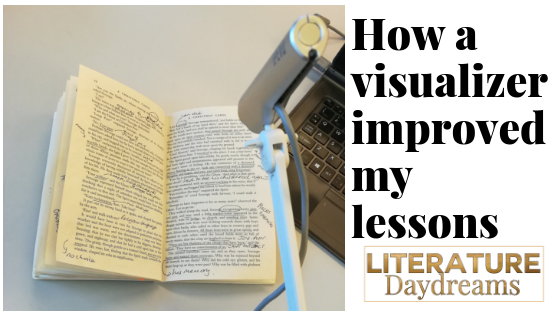
The unexpected key to success?
This IPEVO* visualizer/document camera proved to be the unexpected key to my success. My very no-techy explanation of what a visualizer is: it’s a camera, that plugs into your computer USB port and you can manipulate to point at a book, sheet, or whatever on your desk. It then projects the image onto your computer screen and thus onto your classroom screen / interactive whiteboard.
Perhaps you have a visualizer knocking around your department, here are a few ways you can put it to good use. If you don’t own one – I can’t exaggerate enough how much I love mine.
UK link* https://amzn.to/2OorlJh
Idea 1: annotate like a boss!
I ‘live annotate’ my literature texts with my class. All my classes have to do examination-style tests on their literature texts. It could be a 19th-century novel, Shakespeare, poetry – they are all tested by a cold extract exam. They don’t get their copy of the book with them. No notes. Just what is in their brain.
So they need a lot in their brains!
First up is ‘live annotation’. I essentially teach the skill of reading and annotating using my visualizer. I put my blank copy of the text under the camera and as we read, we annotate together. It might be comprehension details, word meaning, connotations, themes, or links to historical context.
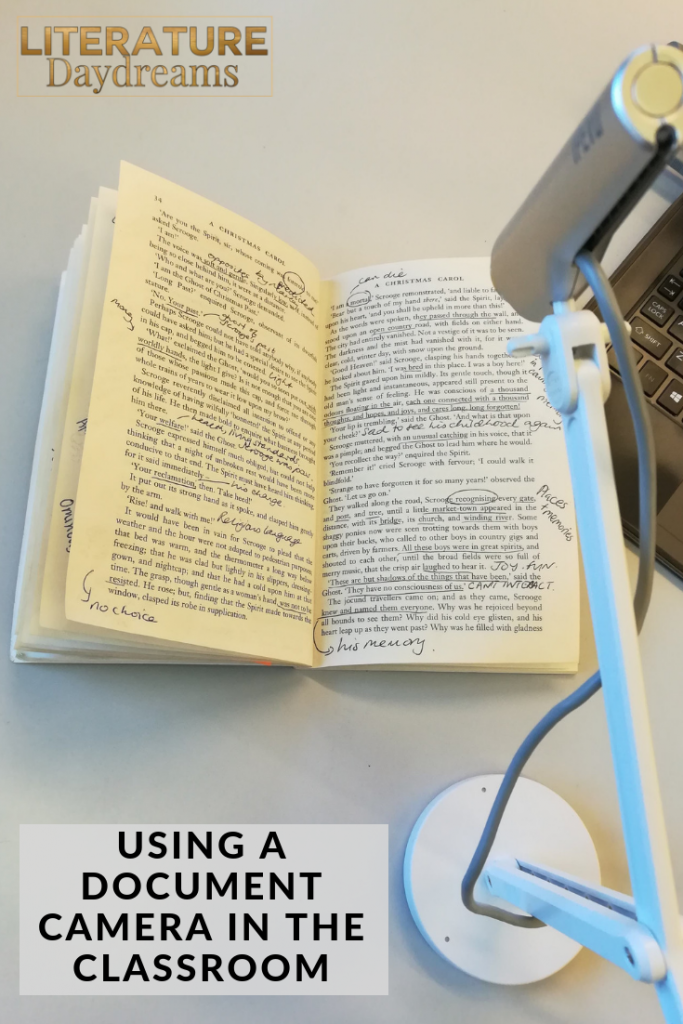
The unexpected upside for my coasting students was that this activity was so concrete and so easy at the beginning, that they got all the annotations down without even thinking about it. After all, at the beginning, all they were doing was copying.
As time passed, I asked more questions “what should we be annotating here?” and it felt much less like spoon-feeding my students. Everyone was so comfortable by then that they would be suggesting ideas. They had learned a skill which wouldn’t necessarily have come naturally to them!
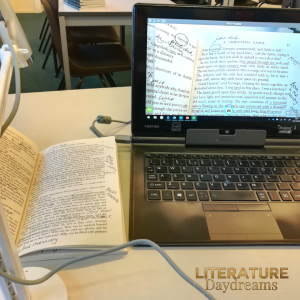
Idea 2: no more basic worksheets!
I can’t tell you how many times I have printed and copied 30 blank table worksheet for my class to fill out. Just because I couldn’t be bothered to go through the hassle of explaining exactly how many columns and rows were needed. I admit it, I was lazy. I couldn’t deal with “I’ve run out of room!” or “It doesn’t fit in my column!”
Now I just use my visualizer to demonstrate exactly what I want the table to look like. I get a blank piece of paper, line it up under my visualizer, draw the first line – everyone copies – draw the next line. It probably takes about the same amount of time as handing out 30 sheets and getting them glued in books.
The secondary upside is my meager contribution to saving the planet by reducing copying!
Idea 3: Supported differentiation
In addition to my coasting students, I have a few classes that really struggle with English. Although these classes tend to be smaller and specialist, it is always hard for me to get around and spend time with every student.
I use my visualizer as a way to provide me with more 1-2-1 time with certain pupils. Let me give you an example: say we are covering the difference between showing and telling. We complete the first task together, on the visualizer (which means I can also model good handwriting etc). I leave the work on the screen, so my slower writers can take their time to write it down.

I can then circulate around the class to give individual support.
This works better than going through the work verbally because I don’t have to keep repeating myself.
It also works better than typing the work onto my screen / whiteboard because I can interact directly with the ideas – I can circle words, change them, highlight, put stars by things as I am explaining.
Idea 4: modeled marking and improvement
I’ve saved the best to last. This idea has made a huge difference to my students progress. I started ‘live marking’ in the same way that I did ‘live annotating’. My classes would complete a piece of creative writing or an essay. I would take responses from 4 – 5 volunteers and mark them live using the visualizer.
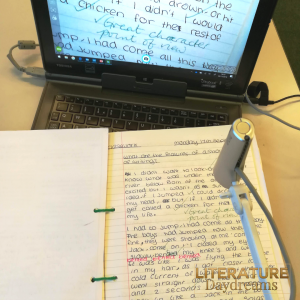
Let me break it down for you: say you wanted to work on thesis statements. I would ‘live mark’ those 4 – 5 pieces of work by placing them under the visualizer and looking at just the thesis statements. We would work out together which were the strongest, how to identify the weaknesses, and how to improve any that needed improvement. The rest of the class would then look at their own thesis statements and self-assess.
These are just a few ways that I use a visualizer in my classroom!
Leave a message in the comments if you use a visualizer. I’d love to find even more ways to use it in my classroom!
*These links are affiliate links, you don’t pay any more or any less by using this link. It does mean I get a small commission – which helps keep me in cups of tea!